What is RAM Plus
What is RAM Plus?
RAM Plus is a feature on Samsung Galaxy phones that uses some of your phone's internal storage as virtual RAM. This can help to improve multitasking performance by allowing your phone to keep more apps open in the background.
Virtual RAM is a type of memory that is not physically located on your phone's RAM chips. Instead, it is created by using a portion of your phone's internal storage. When you enable RAM Plus, your phone will use a portion of your internal storage as virtual RAM. This virtual RAM can then be used to store apps that are not currently in use.
When you open an app that is stored in virtual RAM, your phone will copy the app's data from virtual RAM to physical RAM. This can take a few milliseconds, but it is usually not noticeable. Once the app is open, it will run as if it were stored in physical RAM.
RAM Plus can be a helpful feature for improving multitasking performance. However, it is important to note that it will not make your phone faster. If your phone is already running slowly, RAM Plus will not fix the problem.
Here are some of the benefits of using RAM Plus:
• Improved multitasking performance
• More apps can be kept open in the background
• Faster app launch times
Here are some of the drawbacks of using RAM Plus:
• It can use up some of your phone's internal storage
• It may not make a noticeable difference in performance if your phone is already running slowly
Overall, RAM Plus is a helpful feature that can improve multitasking performance on Samsung Galaxy phones. However, it is important to weigh the benefits and drawbacks before deciding whether or not to use it.
Here are the steps on how to enable RAM Plus on your Samsung Galaxy phone:
1. Go to Settings > Device care > Memory.
2. Tap on the More button (three dots) in the top right corner.
3. Tap on RAM Plus.
4. Toggle the switch on to enable RAM Plus.

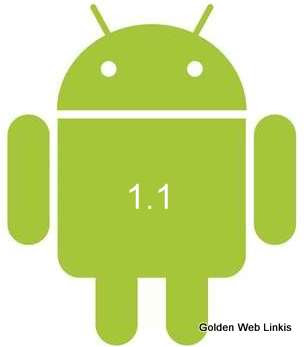
Comments
Post a Comment